简介
debian默认的开机动画,即在grub菜单之后,就是密密麻麻的文本流,显示的是内核消息。有时还能看到一些无伤大雅的报错或者警告信息,说实话我都不知道到底为什么?
但是也不影响实际使用,不过美化一下不也挺好的吗?Plymouth就是干这个的
下载
sudo apt install plymouth plymouth-themes修改grub配置,建议修改前保存一下旧有配置
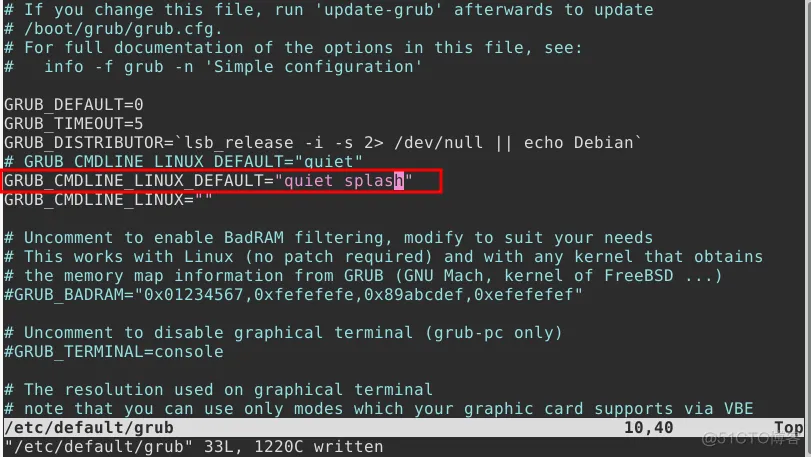
更改前
GRUB_CMDLINE_LINUX_DEFAULT="quiet"更改后
GRUB_CMDLINE_LINUX_DEFAULT="quiet splash"更新grub应用修改
sudo update-grub2查看有哪些主题
sudo plymouth-set-default-theme -l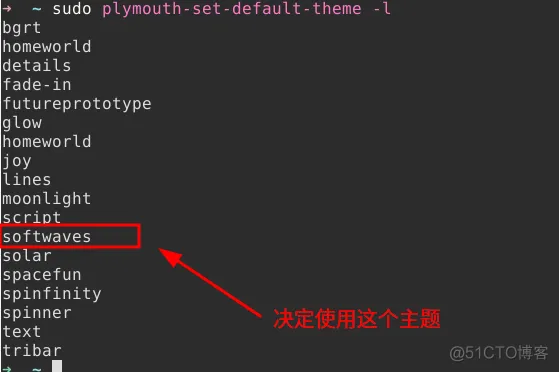
选择喜欢的主题,重启查看效果
sudo plymouth-set-default-theme -R softwaves
看看效果
1、softwaves
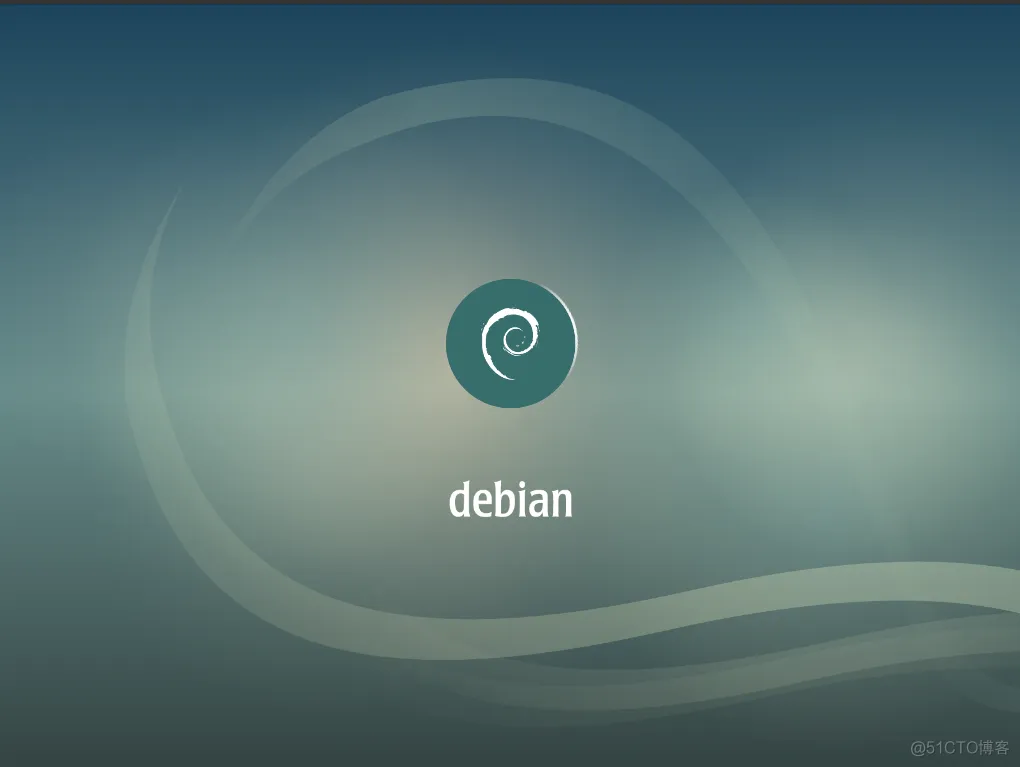
2、homeworld

3、tribar 有点像centos7的启动动画…… 爱了爱了

不试验了,花里胡哨,没啥用……
么么哒……
如何显示原始的内核消息
启动时按 "Home" 或 "Escape" 按键会显示内核消息其他设置需要的话参考https://blog.csdn.net/ieeso/article/details/103055759
Great article! I loved the humor you infused into the topic. For a deeper dive, check out this link: EXPLORE NOW. What do you think?
You actually make it appear so easy with your presentation but I in finding this topic to
be really something that I think I’d never understand.
It sort of feels too complicated and extremely huge for me.
I’m having a look forward in your next submit, I’ll try to get the grasp of it!
Escape rooms hub
I was reading through some of your content on this internet site and I believe this
website is very instructive! Keep posting.!
Very interesting details you have noted, regards for putting up.Raise blog range